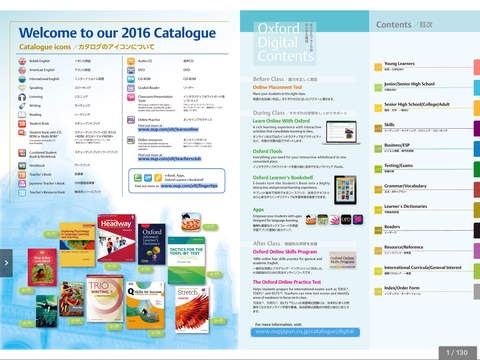Japan ELT Catalogue: Oxford University Press 2016 1.0
Free Version
Publisher Description
Edited for teachers based in Japan, the Oxford University Press ELT (English Language Teaching) catalogue includes over 3,500 items categorized by learners age, English skills and purpose. -Sample pages and audio for major titles. -Information on digital products including apps, e-learning programs and online practice test programs. -Information on teaching resources such as supplementary materials and reference books for professional development. Table of Contents Young Learners Junior / Senior High School Senior High School / College / Adult Skills Business / ESP Testing / Exams Grammar / Vocabulary Learner s Dictionaries Readers Resource / Reference International Curricula / General Interest Index
Requires iOS 7.0 or later. Compatible with iPad.
About Japan ELT Catalogue: Oxford University Press 2016
Japan ELT Catalogue: Oxford University Press 2016 is a free app for iOS published in the Kids list of apps, part of Education.
The company that develops Japan ELT Catalogue: Oxford University Press 2016 is Oxford University Press ELT. The latest version released by its developer is 1.0.
To install Japan ELT Catalogue: Oxford University Press 2016 on your iOS device, just click the green Continue To App button above to start the installation process. The app is listed on our website since 2015-10-25 and was downloaded 7 times. We have already checked if the download link is safe, however for your own protection we recommend that you scan the downloaded app with your antivirus. Your antivirus may detect the Japan ELT Catalogue: Oxford University Press 2016 as malware if the download link is broken.
How to install Japan ELT Catalogue: Oxford University Press 2016 on your iOS device:
- Click on the Continue To App button on our website. This will redirect you to the App Store.
- Once the Japan ELT Catalogue: Oxford University Press 2016 is shown in the iTunes listing of your iOS device, you can start its download and installation. Tap on the GET button to the right of the app to start downloading it.
- If you are not logged-in the iOS appstore app, you'll be prompted for your your Apple ID and/or password.
- After Japan ELT Catalogue: Oxford University Press 2016 is downloaded, you'll see an INSTALL button to the right. Tap on it to start the actual installation of the iOS app.
- Once installation is finished you can tap on the OPEN button to start it. Its icon will also be added to your device home screen.